스프링 시큐리티 - 아키텍처 정리
공부중인 스프링 시큐리티의 로직 케이스 및 아키텍처에 대해 정리해보았다.
스프링 시큐리티 아키텍처

개요
-
스프링 시큐리티는 주요한 기능들이 파이프라인과 같은 필터 패턴으로 구현되어 있다.
-
이러한 필터들은 체인으로 묶여있다.
- 서블릿 필터는 스프링에서 정의된 빈을 주입해서 사용할 수 없다. 따라서 특정 이름의 빈을 찾아 해당 빈에게 요청을 위임
DelegatingFilterProxy가springSecurityFilterChain에게 요청을 위임DelegatingFilterProxy는 실제 보안처리를 하지 않음
- 각각의 필터들을 거치며 자신이 작업가능한 케이스인 경우 로직을 수행한다.

생성된 스프링 시큐리티 필터 목록
보안 설정 커스터마이징
WebSecurityConfigurerAdapter클래스의configure()메소드를 오버라이딩 하여 보안 설정 커스터마이징이 가능하다.
@Configuration
@EnableWebSecurity
class MySecurityConfig extends WebSecurityConfigurerAdapter {
@Override
protected void configure(HttpSecurity http) throws Exception {
http
.authorizeRequests()
.anyRequest().authenticated()
.and()
.formLogin()
;
}
}
@Order를 이용하여 다중 시큐리티 설정 또한 가능하다. (순서 중요)
@Configuration
@EnableWebSecurity
@Order(1)
class MySecurityConfig extends WebSecurityConfigurerAdapter {
@Override
protected void configure(HttpSecurity http) throws Exception {
http
.authorizeRequests()
.anyRequest().authenticated()
.and()
.formLogin()
;
}
}
@Configuration
@Order(0)
class AdminSecurityConfig extends WebSecurityConfigurerAdapter {
@Override
protected void configure(HttpSecurity http) throws Exception {
http
.authorizeRequests()
.antMatchers("/admin").hasRole("ADMIN")
.anyRequest().authenticated()
.and()
.formLogin()
;
}
}
각 필터 설명
이미지 출처 : Inflearn - 정수원님 스프링 시큐리티 강의
- SecurityContextPersistenceFilter
사용자의 인증 요청을 받게되면 loadContext를 통해 해당 사용자의 이전 인증 정보가 있는지 검사, 없는 경우 SecurityContext 생성하여 SecurityContextHolder에 저장
이때 SecurityContext는 사용자의 인증 정보 Authentication 객체를 담고있다.
- LogoutFilter
로그아웃을 처리하는 필터
LogoutHandler에서 로그아웃 로직 수행
- UsernamePasswordAuthenticationFilter
Form 인증 방식의 인증 요청을 담당하는 필터
SecurityContext에 있는 Authentication의 username, password 값을 확인하여 인증을 수행
실제 로직 수행은 AuthenticationManager에게 인증 수행 요청을 하면 해당 클래스는 AuthenticationProvider에게 실제 인증 처리를 위임한다.
- ConcurrentSessionFilter
사용자가 가지고 있는 session에 대해 session.isExpired() 판별하여 세션이 만료된 경우 로그아웃 처리
- RememberMeAuthenticationFilter
사용자의 이전 인증에서 RememberMe를 체크한 경우 새로운 인증 수행 필요 X
- AnonymousAuthenticationFilter
인증 정보를 가지고 있지 않은 익명 사용자에게 인증 토큰 AnonymousAuthenticationToken 발급
- SessionManagementFilter
session 설정에 따라 새롭게 생성된 세션의 등록 여부를 처리하는 필터
인증 시도 차단 또는 이전 세션 만료 설정 처리
- ExceptionTranslationFilter
인증, 인가 처리에서 발생된 예외들을 처리해주는 필터
- FilterSecurityInterceptor
인가 처리를 해주는 필터
인증 객체 존재 여부, 해당 권한 포함 여부
로직 케이스 예시
- 웹 서비스 접속 루트
@RestController
public class SecurityController {
@GetMapping("/")
public String rootPage() {
return "root";
}
@GetMapping("/admin")
public String adminPage() {
return "admin";
}
- security 설정
@Configuration
@EnableWebSecurity
class SecurityConfig extends WebSecurityConfigurerAdapter {
@Override
protected void configure(HttpSecurity http) throws Exception {
http
.authorizeRequests()
.antMatchers("/admin").hasRole("ADMIN")
.anyRequest().authenticated()
.and()
.formLogin()
;
}
}
인증 예시
- 처음 Form 인증 시도하는 경우
- 사용자가 서버에 접근 (localhost:8080/)
DelegatingFilterProxy->springSecurityFilterChain에게 요청 위임SecurityContextPersistenceFilter->SecurityContext생성, 사용자의Authentication객체 담아서SecurityContextHolder로 시큐리티 컨텍스트를 감싼뒤 저장UsernamePasswordAuthenticationFilter->SecurityContextHolder.getContext().getAuthentication()통해 사용자의 인증 객체를 얻어서AuthenticationManager에게 인증 요청AuthenticationManager는AuthenticationProvider에게 실제 인증 처리 위임AuthenticationProvider로 부터 리턴 받은 인증 성공 여부 반환SessionManagementFilter-> 인증 성공한 사용자의 Session 등록
- 이미 인증이 수행된 동일한 계정으로 인증 시도하는 경우
- 사용자가 서버에 접근 (localhost:8080/)
- 위와 같이 Form 인증을 동일한 계정으로 수행
SessionManagementFilter->ConcurrentSession존재하는 경우 아래와 같은 두가지 전략으로 처리- (1)
SessionAuthenticationException: 새로운 인증 시도 차단 - (2)
session.expireNow(): 이전 사용자 세션 만료
- (1)
- session.expireNow() 를 통해 이전 사용자 세션이 만료된 경우
- 사용자가 서버에 접근 (localhost:8080/)
ConcurrentSessionFilter->session.isExpired를 통해 사용자의 세션이 만료된 것을 확인- 해당 사용자 로그아웃 처리
- response 예외 발생
인가 예시
- 인증 객체 존재하지 않는 경우
- 사용자가 서버에 접근 (localhost:8080/)
- 앞선 필터들에서 인증 처리 실패 ->
Authentication == null FilterSecurityInterceptor-> 인증 여부 확인 ->AuthenticationException발생
- 요구되는 권한을 가지고 있지 않은 경우
- 사용자가 어드민 리소스에 접근 (localhost:8080/admin)
- 앞선 필터들에서 인증 처리 성공
FilterSecurityInterceptor->AccessDecisionManager에게 인가 처리 위임AccessDecisionManager->AccessDecisionVoter객체들에게 인가 여부 판단 요청- Voter 들에게서 리턴 받은 값을 통해 설정된 전략으로 인가 여부를 판단
- (1) AffirmativeBased: 하나의 Voter라도 허가 한 경우 인가 승인
- (2) ConsensusBased: 다수표로 판단
- (3) UnanimousBased: 모든 Voter가 허가해야 인가 승인
- Admin 권한이 없으므로
AccessDeniedException발생


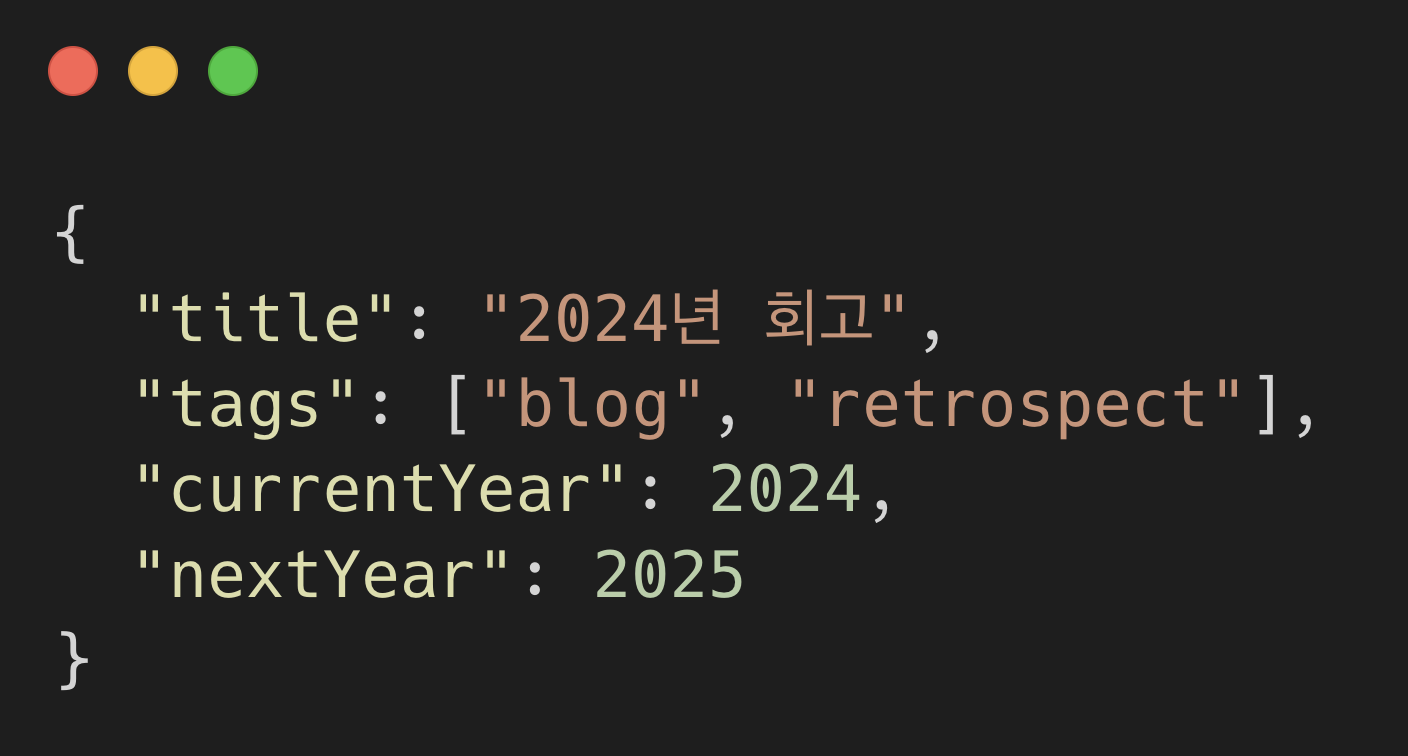
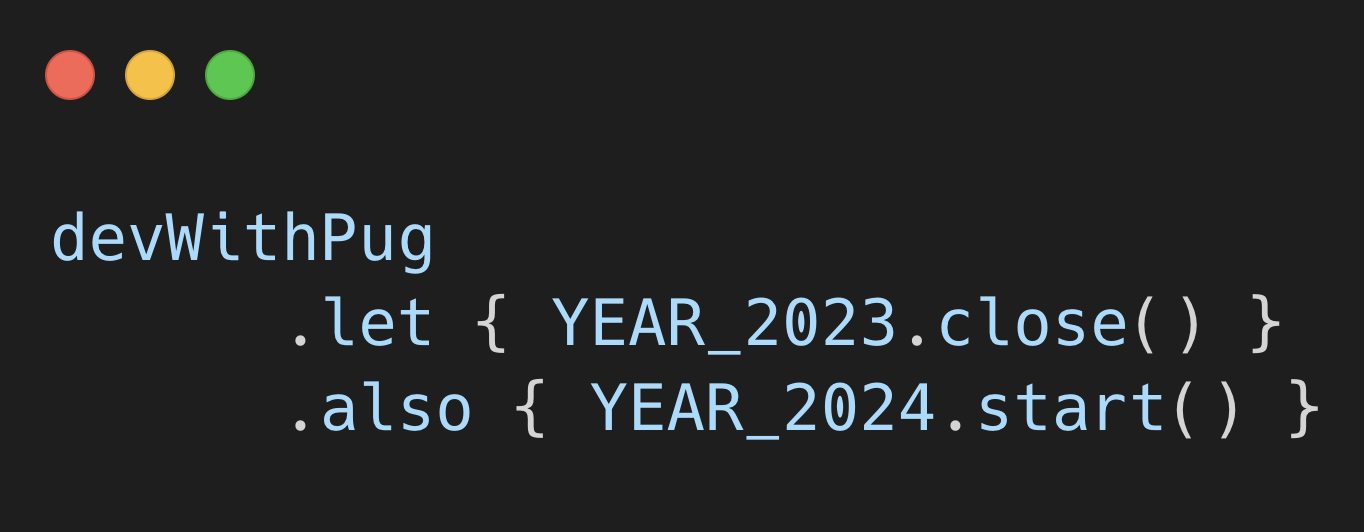

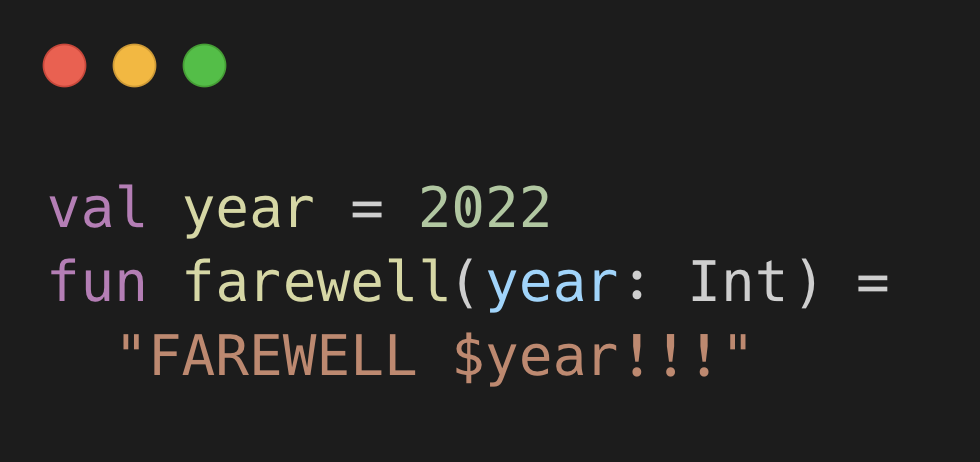
댓글남기기