Thymeleaf - 유용한 문법 정리
개요
thymeleaf 템플릿 엔진을 사용하면서 발생하였던 문제들에 대해 해결 방법과 이를 통해 알게된 유용한 문법들을 정리하고 있습니다. 새로운 것을 알게 될 때 마다 하나씩 내용을 추가하려고 합니다!
1. for-each 역방향 루틴
th:each

<tbody>
<tr th:each="order : ${orders}" class="align-text-top">
<form th:action="@{/basic/orders/cancel}" method="post">
<td>
<a
th:href="@{/basic/stores/{storeId}(storeId=${order.store.id})}"
th:text="${order.store.storeName}">이름
</a>
</td>
... 생략 ...
</form>
</tr>
</tbody>
기존 thymeleaf에서는 for-each 루틴을 지원하여 컬렉션 변수에 대한 반복을 쉽게 수행할 수 있다. 그런데 위와 같은 주문 테이블에서 생성되는 주문 리스트의 순서를 역순으로 놓고 싶었고, 방법을 찾아보게 되었다.
#numbers.sequence(start, end, step)
기본적으로 thymeleaf에서는 #numbers 라는 숫자 포맷 메소드를 지원한다. #numbers에 다양한 메소드들이 존재하는데 이번에 알아볼 것은 #numbers.sequence()이다.
아마 형태를 보고 유추할 수 있겠지만 이는 python의 built-in 메소드인 range(start, end, step) 와 같이 원하는 범위에 대해 시퀀스를 생성해준다.
아래와 같이 적용이 가능하다.
<tbody>
<tr th:each="i : ${#numbers.sequence(orders.size()-1, 0, -1)}" class="align-text-top">
<form action="cancel" th:action="@{/basic/orders/cancel}" method="post">
<td>
<a
th:href="@{/basic/stores/{storeId}(storeId=${orders[i].store.id})}"
th:text="${orders[i].store.storeName}">이름
</a>
</td>
... 생략 ...
</form>
</tr>
</tbody>
th:with
문제는 해결했지만 내부 <td> 태그에서도 i를 계속 사용해야 한다는 점이 마음에 들지 않는다. 다른 방법을 찾아보았다.
th:with을 통해 thymeleaf 템플릿 엔진 내부에서 새로운 변수 값을 생성해줄 수 있다.
ex) th:with="newVariable=${someModelAttribute}"
응용하여 기존 코드를 변경해보았다.
<tbody>
<tr th:each="i : ${#numbers.sequence(orders.size()-1, 0, -1)}" class="align-text-top"
th:with="order=${orders[i]}">
<form action="cancel" th:action="@{/basic/orders/cancel}" method="post">
<td>
<a
th:href="@{/basic/stores/{storeId}(storeId=${order.store.id})}"
th:text="${order.store.storeName}">이름
</a>
</td>
... 생략 ...
</form>
</tr>
</tbody>

#numbers와 th:with 모두 유용하게 사용이 가능하다!
2. 삼항 연산자 & Enum
Enum type 비교
위에서 작성하던 주문 목록 View 처럼 여러 주문들 중에서 현재 상태가 ORDER 인 주문들만 주문 취소가 가능하게끔 만들고 싶었다.
먼저 주문의 상태를 나타내는 OrderStatus는 Enum 클래스로 구성되었다.
public enum OrderStatus {
ORDER, CANCEL
}
따라서, thymeleaf에서 Enum 값을 비교해야 해서 방법을 찾아보았다.
thymeleaf 문법에는 그런 내용이 없었지만 스프링에서 제공하는 SpEL(Spring Expression Language)를 이용하여 타입을 파싱하는 방법이 있었다.
예약어 T를 이용하여 T(class.path.EnumClass).VALUE 와 같이 표현이 가능하다. 실제 코드에 적용해보았다.
<td>
<button name=orderId
th:if="${order.status == T(hello.itemservice.domain.order.OrderStatus).ORDER}"
th:value="${order.id}" type="submit" class="btn btn-danger">취소
</button>
</td>

if condition 삼항 연산자
원하는 결과를 얻었지만 CANCEL 상태의 주문에는 버튼이 아예 생성되지 않아서 버튼이 있는 부분에 비해 높이 값이 감소하게 되었다. 이를 해결하기 위해 HTMl 태그 스타일 중에서 visibility: hidden을 이용해야겠다고 생각했다.
인상 깊었던 점은 if condition을 사용할 때 반드시 th:if를 사용하지 않아도 된다는 점이었다. thymeleaf 에서도 삼항 연산자를 지원하고 있었다.
if (condition) ? A : B; // 삼항 연산자
<td>
<button name=orderId
th:style="${order.status == T(hello.itemservice.domain.order.OrderStatus).ORDER ? '' : 'visibility:hidden'}"
th:value="${order.id}" type="submit" class="btn btn-danger">취소
</button>
</td>
위와 같이 th:style 값에서 삼항 연산자를 추가하여 if condition에 만족하지 않으면 visibility 값을 hidden으로 설정하도록 하였다.

원했던 결과를 얻을 수 있었다!

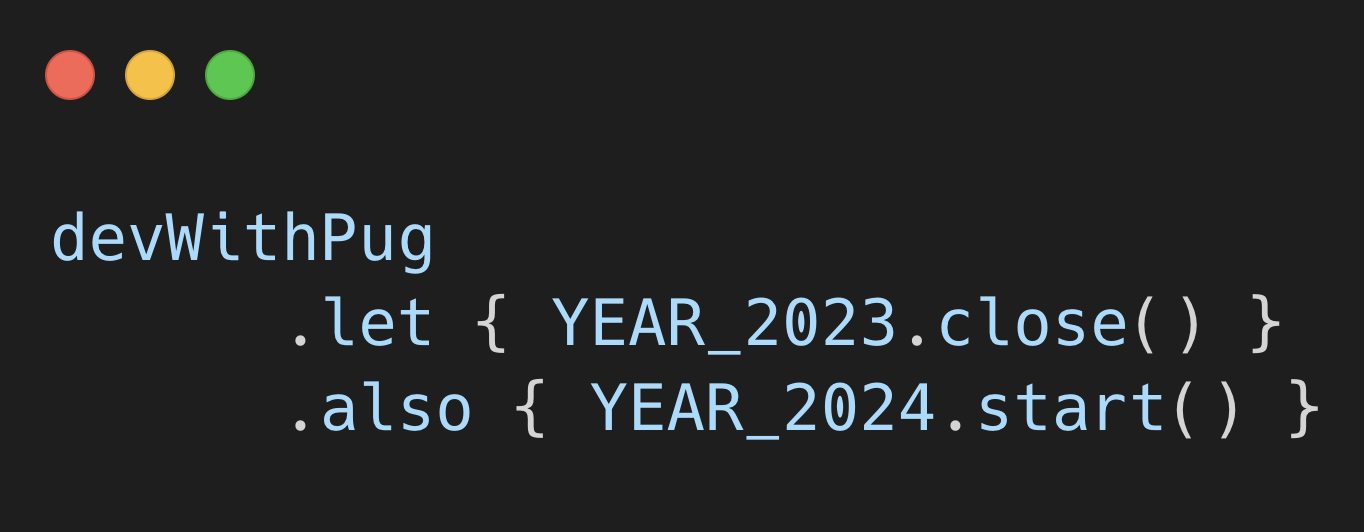

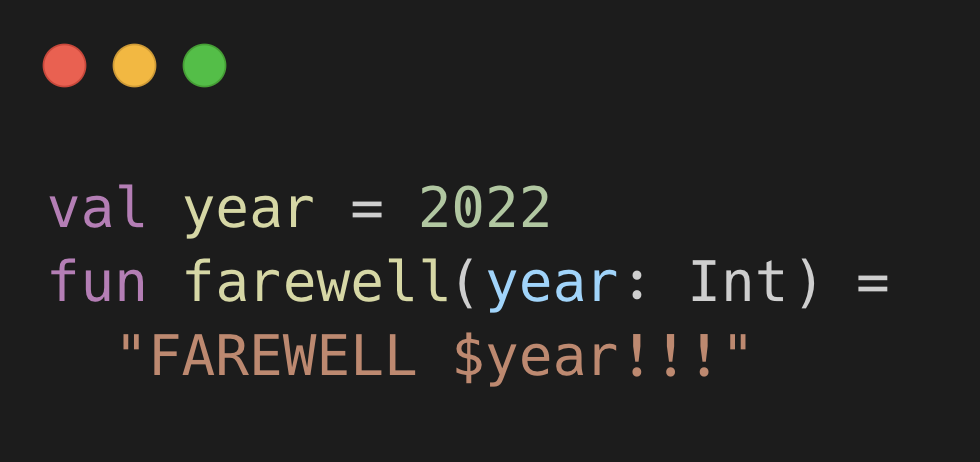

댓글남기기